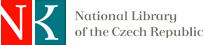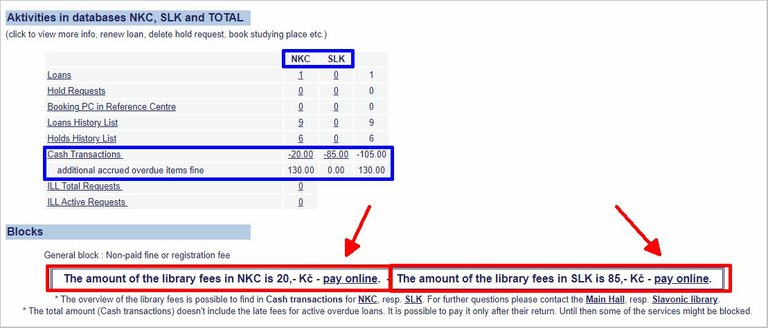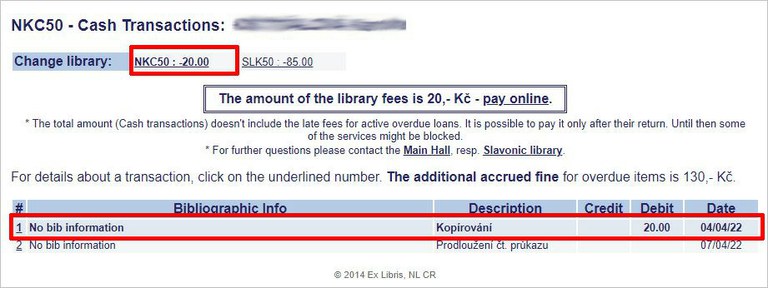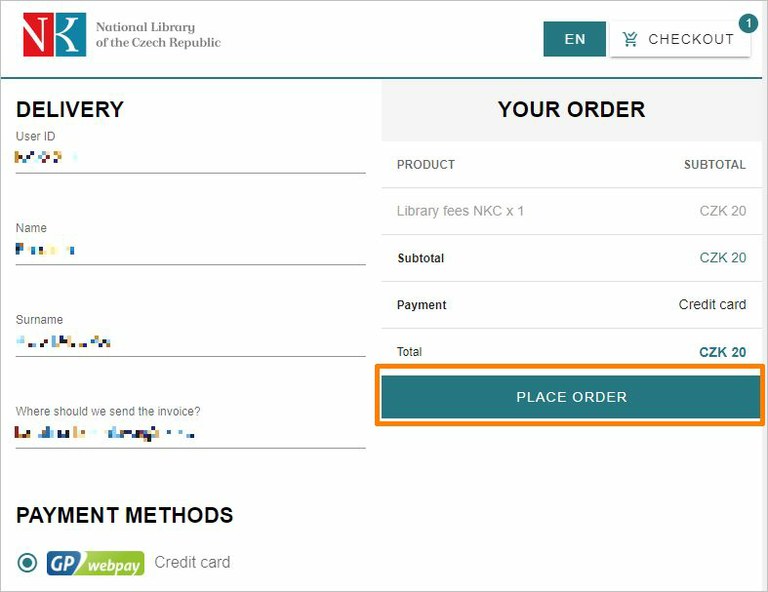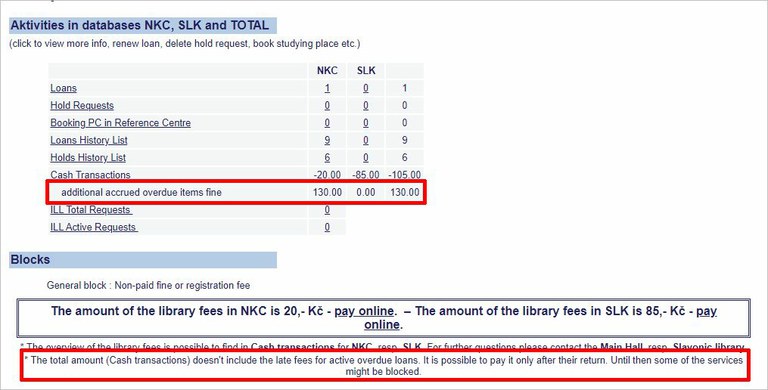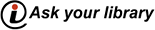How to pay your overdue fines and fees online
From Monday, 4 April 2022, the National Library offers the NL registered users the possibility to pay certain fees online using the credit card.
Pay certain fees online
- Log in to your Reader´s account.
- In the part User in Blocks section, you will find information whether you can pay certain fines and other fees online using the credit card. Usually, it concerns overdue fees, i.e. fees for overdue returns.
The amount to be paid is given together with a link to online payment.
In the part “Cash Transactions” (a link to it is also under information about the possibility to pay the overdue fee online), you can see how the owed amount arose. - If you see a link to online payment also in the Blocks section, then you can send your unpaid fees online.
- The owed amount can only be paid online using a credit card through the payment gateway.
- If you have fees in your Reader´s account recorded in the National Library and at the same time in the Slavonic Library, you have to make two separate payments using the two provided links.
- You will receive payment confirmation to your email address provided in your Reader´s account.
- Within 10 minutes after your successful payment, you will also receive an email confirming that your debt to the National Library has been repaid.
- Blocks related to the repaid debt, which stopped using certain services, will be deleted from your account by the next working day, 12:00 am.
Contact us, if some services remain blocked in your account even after the period mentioned above. - Please, check your email address given in your Reader´s account before you make the payment. Your email address is to be found in Address section. If you wish to use a different email address, you can change it there yourself.
NOTE: You cannot pay online for your overdue fees related to late returns which have not been returned yet. (more information).
After you click on the link to the online payment in your Reader´s account, you will be redirected to https://platby.nkp.cz. If you wish to pay for the particular fee this way, click on the button Place Order.
The last step is to enter your credit card details into the payment gateway and to confirm the payment.
Current fees for overdue loans that have not been returned
You cannot pay online the late fines for overdue loans which you have not returned yet.
You will find the current amount of the overdue fines in your Reader´s account in the part Activities in databases NKC, SLK, and Total:
In this particular case:
- You can pay online the debts in the amount of 105 Kč (20 Kč to the National Library and 85 Kč to the Slavonic Library).
- It is not possible to pay online the late fines in the amount of 130 Kč, because the loan has not been returned yet – until its return, the amount will increase by 5 Kč for each calendar day (for each overdue loan).
Even after you have paid the fees that can be paid online to the National Library and to the Slavonic Library, the services related to the overdue loan remain blocked in your Reader´s account. The remained unpaid fine cannot be paid until the particular overdue loan is returned. When the loan is returned, the payment can be made either in the Main Hall (in cash or using your credit card) or through another online payment.